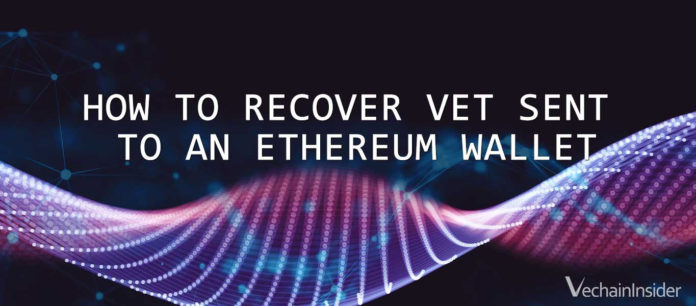
In this guide, I will show you how to recover Vechain (VET) sent to an Ethereum address.
Vechain has its own blockchain and to be able to send and receive VET, VTHO or any of the coins on the Vechain network, you need to transfer them using the Vechain blockchain to a wallet that supports the Vechain network.
If you have made the mistake to send VET tokens to an Ethereum wallet, your coins will not arrive and you will need to follow this guide to regain access to your coins.
[fruitful_alert color=”alert-warning”]Most people reading this guide will have tried to send VET to Metamask, unfortunately, Metamask does not support Vechain, but don’t worry, we got you! Please see the steps below to recover access to your funds[/fruitful_alert] [fruitful_alert color=”alert-warning”]Please use these instructions at your own risk. We don’t give support and if anything goes wrong, you might permanently lose your coins.[/fruitful_alert] [fruitful_alert color=”alert-danger”]Please be very careful with your 12-word secret recovery phrase and private keys, because they control access to your funds. Never share them with anyone, and only import them into platforms that you trust 100%. If you choose to import your 12-word phrase or private keys into a third-party platform, you do so at your own risk.[/fruitful_alert]Recovering your VET tokens depends on the type of Ethereum wallet you have. Please see below and pick your option.
1. I have my private key
If you have the private key to your Ethereum wallet available, you can import this into the official Vechain wallet to get access to this address on the Vechain network, so you get access to your coins again.
Steps:
- Get your private key
- Download Sync, the official Vechain desktop wallet
- On your computer, open Sync
- At top right, click on the wallets icon
- At the top, click Import

- Select the private key method and paste your private key
- Click next and name your wallet.
- Once done you imported your wallet and have access to your coins again with Sync.
Please note that to make a transaction on the Vechain network, you need VTHO in your wallet to pay for the transaction. If needed you can buy VTHO on most exchanges.
2. I have my keystore file
The keystore file is a password protected file that contains both the public and private keys needed to access your wallet. It can come as a UTC or JSON file or just as a code starting with { and ending with }.
An example of the text inside a keystore file can be seen below (You can open a keystore file with Notepad):
{“version”:3,”id”:”8922aedc-d0fd-4be7-ab9c-2b6bc510f081″, “address”:”10600 dc465bd52df03b 5bff5156395773fff92d4b2″, “Crypto”:{“ciphertext”:”f7f effd3c1301b9f79167 39526255285eeece76786d f721bda063bc52ea1b5ee55″, “cipherparams”:{“iv”:”b3c698da86c7 c37b39dfde3c4a8c 4bb594″}, “cipher”:”aes-128-ctr”, “kdf”:”scrypt”, “kdfparams”:{“dklen”:32, “salt”:”5f262 b3956f46c08daad2f 4eae13effc63c01bc29e5c109606dfd2b05f94a4123d”,”n”:8192,”r”:8,”p”:1},”mac”:”0adc8b0566d223de0bcf32d8be8df8430ed69603492aa7df4e8cae7065386494aa”}}
Steps:
- Get your keystore file and password
- Download Sync, the official Vechain desktop wallet
- On your computer, open Sync
- At top right, click on the wallets icon
- At the top, click Import
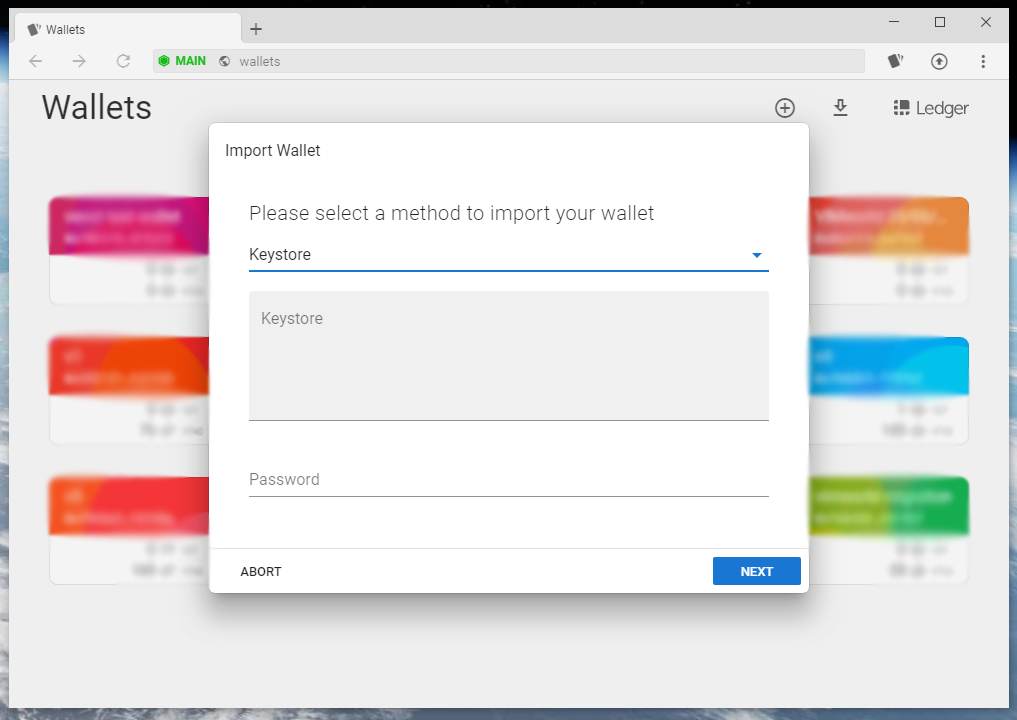
- Select the keystore option and paste the contents of your keystore file (you can open this file with notepad) into the input field and fill in the password.
- Click next and name your wallet.
- Once done you have access to your coins again.
Please note that to make a transaction on the Vechain network, you need VTHO in your wallet to pay for the transaction. If needed you can buy VTHO on most exchanges.
3. I have my backup phrase / mnemonic words
When you have your backup phrase, often a 12 or 24 word combo, you can import this into the official Vechain wallet to regain access to your coins.
Steps:
- Download Sync 2, the official Vechain desktop wallet
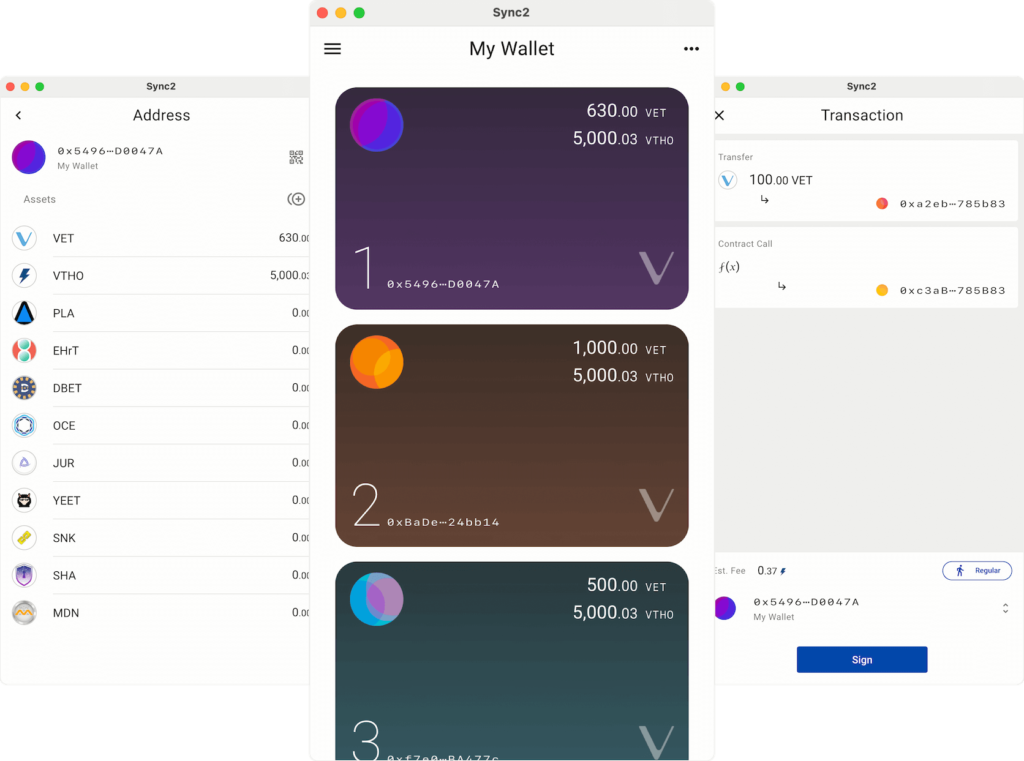
- Open Sync 2
- Click the upper left menu button (3 lines on top of each other) to open the wallet list
- Click on the plus sign in the upper area to go to the new wallet page
- Click import
- Enter your mnemonic words
- Enter your password to authorize the import
- Congrats you now have access to your coins again!
Please note that to make a transaction on the Vechain network, you need VTHO in your wallet to pay for the transaction. If needed you can buy VTHO on most exchanges.
4. I use Metamask
Metamask is one of the most popular wallets out there supporting many blockchains like ethereum and binance chain. However, it does not support the Vechain blockchain.
This means that if you sent your VET using the Vechain blockchain to your Metamask wallet, your coins won’t show up. By importing your Metamask wallet into the official Vechain wallet, you will gain access to your funds again!
Steps:
- Open Metamask and select the account you sent your Vechain coins to.
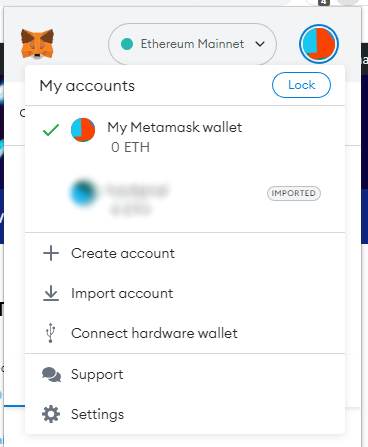
- Once you have selected the right account, click on the 3 dots and select Account details.
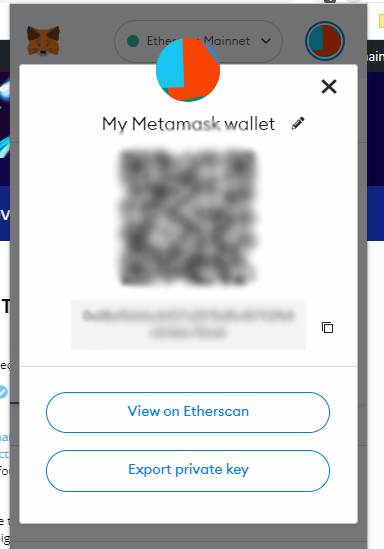
- Click on export private key and enter your Metamask password to get access to your private key.
- We will now import this private key into the official Vechain wallet to regain access to your coins!
- Download Sync and install, the official Vechain desktop wallet
- On your computer, open Sync
- At the top right, click on the wallets icon
- At the top right, click Import

- Select the private key method and paste your private key
- Click next and name your wallet.
- Once done you imported your wallet and have access to your coins again with Sync.
Please note that to make a transaction on the Vechain network, you need VTHO in your wallet to pay for the transaction. If needed you can buy VTHO on most exchanges.
5. I use MyEtherWallet
MyEtherWallet is a popular third party wallet used for Ethereum. Please following the steps below to import this address into the Vechain wallet to regain access to your funds.
Steps:
- Login to MyEtherWallet and click on the “view wallet info” page to get download your keystore file which is password protected:
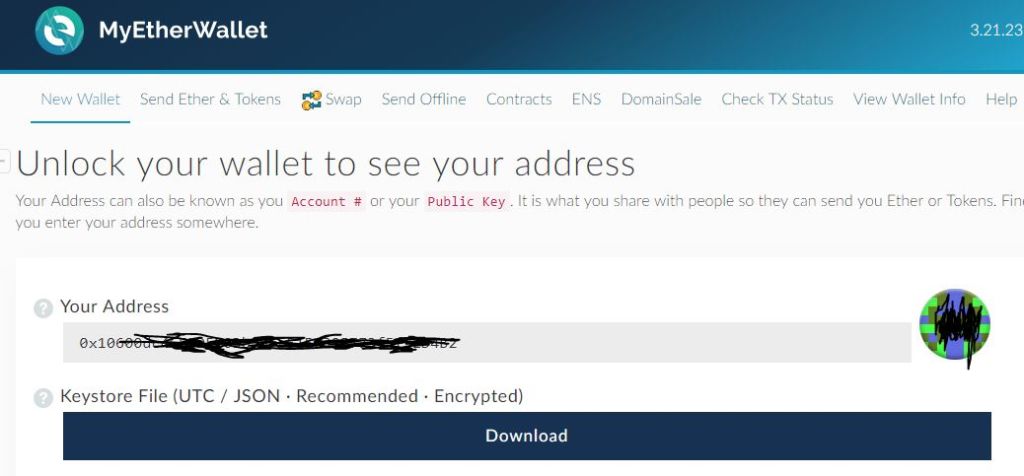
Click on download keystore fileDownload Sync, the official Vechain desktop wallet - On your computer, open Sync
- At top right, click on the wallets icon
- At the top, click Import
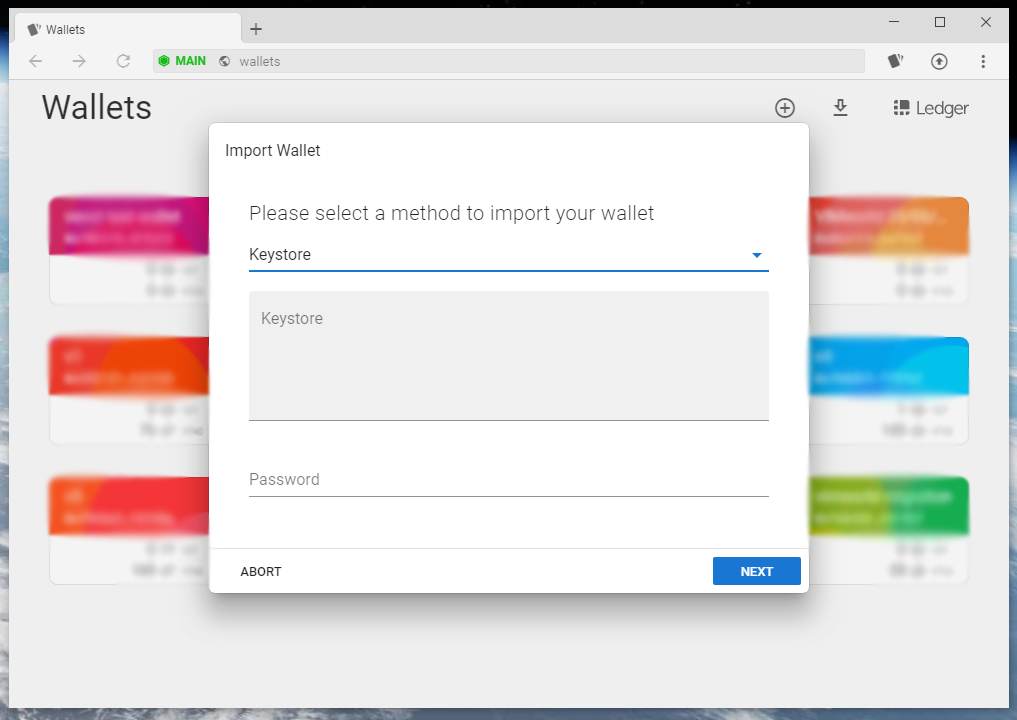
- Select the keystore option and paste the contents of your keystore file into the input field and fill in the password.
- Click next and name your wallet.
- Once done you have access to your coins again.
Please note that to make a transaction on the Vechain network, you need VTHO in your wallet to pay for the transaction. If needed you can buy VTHO on most exchanges.
6. I use a Nano Ledger (S) hardware wallet
If you have an ethereum address created by a Ledger hardware wallet, for example a Nano Ledger S or Nano Ledger X please follow the following steps.
The type of wallet you have used like Metamask or Ledger live does not matter, the steps remain the same as long as the address was created by your hardware wallet.
Steps:
- Get your 24-word recovery phrase for your ledger, which you wrote down when you setup your ledger.
- Download the BIP39 Tool from https://github.com/iancoleman/bip39
- Open the tool and add your recovery phrase in the BIP39 Mnemonic field. Select Ethereum as the cryptocurrency. Leave the field Internal/External to zero.
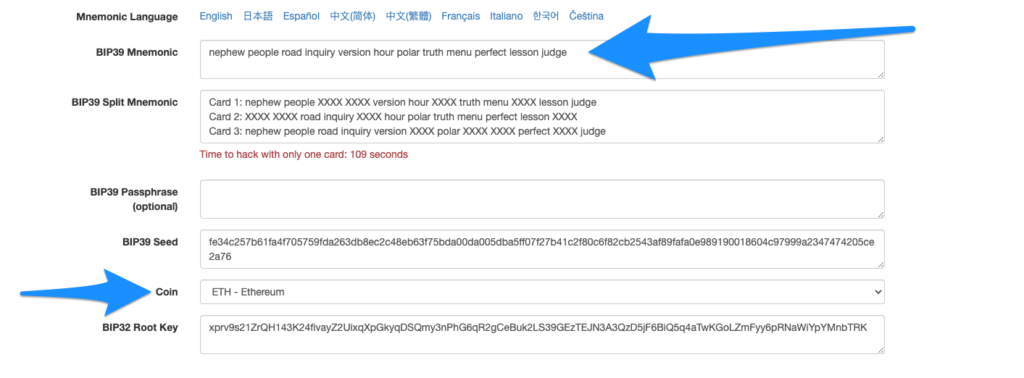
- The tool will now generate public and private key combo’s, search for the public key to which you sent your VET, it should be on there.
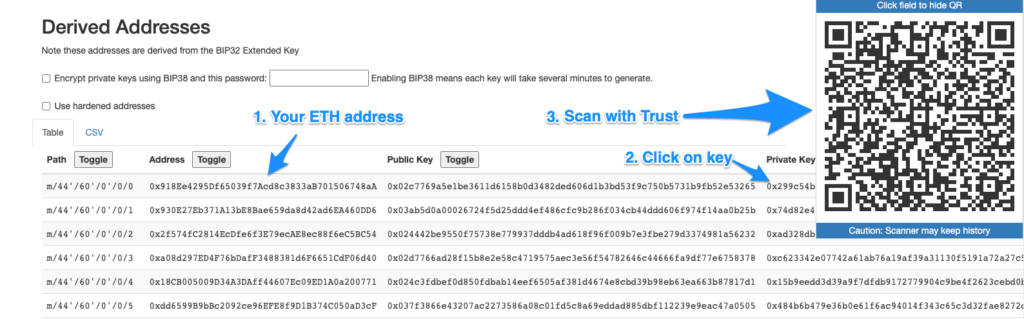
- Go to a vechain blockchain explorer like explore.vechain.org to confirm that the public key you selected holds VET.
- We will now import this private key into the official Vechain wallet to regain access to your coins.
- Download Sync and install, the official Vechain desktop wallet
- On your computer, open Sync
- At the top right, click on the wallets icon
- At the top right, click Import

- Select the private key method and paste your private key
- Click next and name your wallet.
- Once done you imported your wallet and have access to your coins again with Sync.
Please note that to make a transaction on the Vechain network, you need VTHO in your wallet to pay for the transaction. If needed you can buy VTHO on most exchanges.
7. I use a Trezor hardware wallet
If you have an ethereum address created by a Trezor hardware wallet, you can use the steps below to gain access to your coins
Steps:
- Get your 24-word recovery phrase for your Trezor, which you wrote down when you setup your Trezor.
- Download the BIP39 Tool from https://github.com/iancoleman/bip39
- Open the tool and add your recovery phrase in the BIP39 Mnemonic field. Select Ethereum as the cryptocurrency. Leave the field Internal/External to zero.
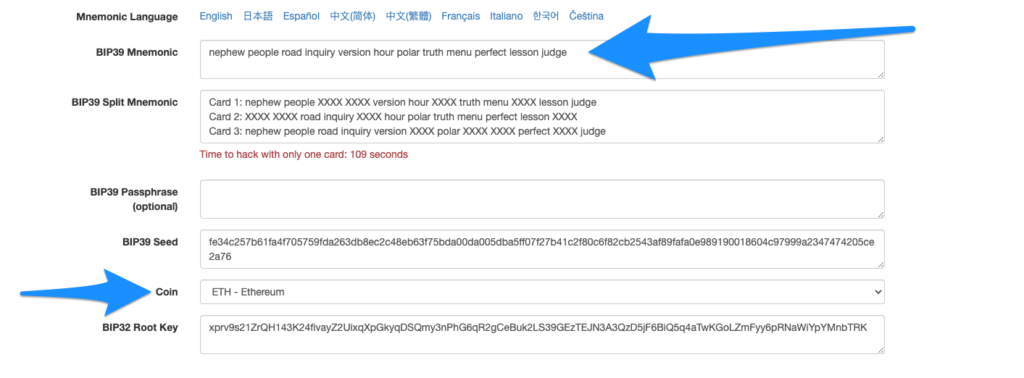
- The tool will now generate public and private key combo’s, search for the public key to which you sent your VEN, it should be on there.
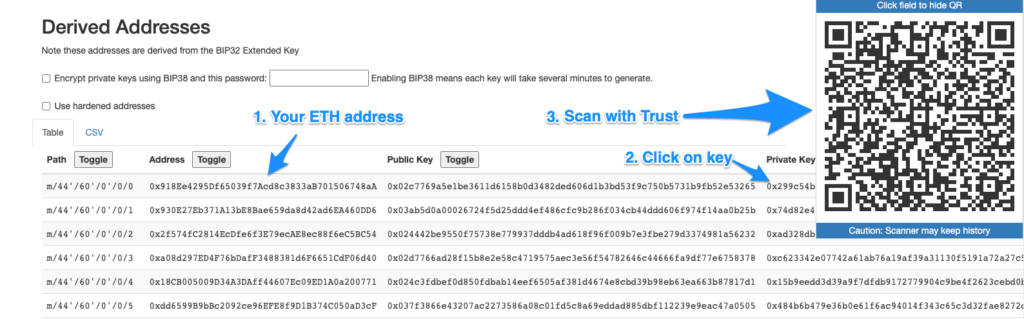
- Go to a vechain blockchain explorer like explore.vechain.org to confirm that the public key you selected holds VET.
- We will now import this private key into the official Vechain wallet to regain access to your coins.
- Download Sync and install, the official Vechain desktop wallet
- On your computer, open Sync
- At the top right, click on the wallets icon
- At the top right, click Import

- Select the private key method and paste your private key
- Click next and name your wallet.
- Once done you imported your wallet and have access to your coins again with Sync.
Please note that to make a transaction on the Vechain network, you need VTHO in your wallet to pay for the transaction. If needed you can buy VTHO on most exchanges.
8. Recover from other Ethereum wallets
If you use a different Ethereum wallet, please contact the support of your Ethereum wallet to see how you can download your keystore or private keys and follow the steps above to regain access.
Bonus: How to import your ethereum wallet into the official Vechain mobile wallet
Please use the following links to download the VeChainThor Mobile Wallet:
Apple App Store: https://t.co/RQi0n9zyAI
Google Play App Store: https://t.co/Co7RC6jtXf pic.twitter.com/sQ2QlfGWkG
— VeChain Foundation (@vechainofficial) July 8, 2018
-
- Download the VechainThor Mobile wallet and install it on your phone using the links above.
- Open the app and accept the terms and conditions shown.
- Set a login pin code, please pick a number you can remember, you will need this pin code every time you access the wallet.
- Go to “Import a wallet”.
- Select the “Keystore” option.
- Now paste the entire Keystore code (starting with { and ending with a } ) inside the text field.
- Enter your Keystore password in the other field.
- Select a wallet name
- Accept the terms and conditions.
- Click on “import”.
- Congrats! Your wallet is imported and you will now have access again to your VET coins.
Bonus: Video tutorial
Prefer to watch a video instead of reading our guide, please check out the following video on youtube that explains the most common ways on how to recover your funds:














Question: How do I access the data in the keystore file that I will need to copy and paste into the Thor wallet?
Thanks
Das wüsste ich auch gerne
When I access MyEtherWallet, I use Ledger Nano S. Therefore, I don’t have access to Keystore. Is there still a way to restore VET token? Any help would be greatly appreciated.
Try: https://support.ledgerwallet.com/hc/en-us/articles/115005297709-Export-your-accounts
Worked like clockwork on 2M VET. Thank you SO much!!!
When I access MyEtherWallet, I use Ledger Nano S. Therefore, I don’t have access to Keystore. Is there still a way to restore VET token? Any help would be greatly appreciated. so how can generate keystore file in my ladger nano S
Thanks
sandeep
When I access MyEtherWallet, I use Trezor. Therefore, I don’t have access to Keystore. Is there still a way to restore VET token? Any help would be greatly appreciated.
Paul,
I wonder if you have figured this out. I did the same thing. I transfered VET from Binance into myetherwallet address. The confusing thing is that I use trezor to get into myetherwallet. So am I doing 1.1 ” Get your keystore from your MyEtherWallet” or do I do 1.3 “Get your keystore from your Trezor hardware wallet”? I don’t want to make a mistake and this keystore thing is new to me. Also I do all my cryptos from a desktop. How do you cut and past all this to a phone? I wish I could get the wallet on my computer. Any help would be great.
Hi Paul,
I would like to ask you: Did you find solution how restore VET token? When I access MyEtherWallet, so I use the Trezor too. I sent the VET from Binance to the Trezor (via MyEtherWallet) and I can not to see it on my account (public address). I tried to do the restore of VET as is described in the article above, but I do not have access to Keystore, so I do not know to import Keystore to the VeChainThor Mobile wallet.
Any help would be greatly appreciated.
Hi Jan.
Sorry to bother you. I was wondering if you could help me please.
I Just had exactly the same problem you had. I sent the VET from Binance to the Trezor (via MyEtherWallet) and I can not to see it on my account (public address). I don’t have access the VET Public Address.
Did you manage to solve the problem… how did you get access to your VET?
If you’ve manage to get access to your tokens how did you do it? Please if you could send me steps as to how to access the tokens.
Any help would be greatly appreciated. Thank you so much. X
I want to use this Medium to say big thanks to (crypto Recovery web services) for they helped my husband I recover our stolen crypto worth ( $345,000 ) through their hacking skills, I tried it. I was skeptic at first but it worked and we got our money back, I’m so glad I came across them early, they retrieved approximately 98% of the total amount we lost, we thought we would never going to get our money back from those fake online investment websites_____________(cryptorecoveryweb@gmail(.)com)… Thank you!!!!!!! 🙂
I sent vechain from binance to myetherwallet by mistake, and since they don’t allow that coin anymore, no idea what to do. I’ll try your method above, but how do you copy and paste in a cell phone into Thor ? Thanks.
Hi Kenneth
Did the above work for you? I did exactly the same from Binance.
I have other ERC20 Coins in my Ledger S ETH wallet when I open it up an transfer my VET will the other coins get lost then?
Looks like you still have ERC-20 VEN, you have to convert this to VET using the token swap function. Please see our guide we have made for the token swap.
Your other coins in your ETH wallet won’t be affected
Hi, mine is opposite, i sent my VEN erc20 from mew directly to vechainthor wallet without token swap with from mew address 0x2e1c916544bC4C60DC9380fA88C6413456E8Fb95 to 0x1c9d2f9533c780d7613d546e62189aa78bf46694. i checked it but now it’s gone into the black hole. Can you please help me reverse this back to mew wallet so i can do my token swap ?
I emailed but they said i need to export the keystore from vechain wallet into my mew wallet. Ive got to that step but the problem is the vechainthor keystore doesnt have the same format as the mew keystore file. Also the instructions are limited. Would be great if you could show me how its done step by step, sorry im new to this. Thanks for your help
Hi I have the same problem – did you find out how to do it?
I just sent my vet coins to my ether wallet an thete gone can anyone help im trying the import keystone file it still not there
HOLY MOLY! After 4months from transfer from binance to metamask (thought my 62k tokens gone) got my tokens back by following this method. Thanks a lot! <3
Glad this guide has helped you, that’s why I build this site 🙂
Hello
Could you expand on how to export the Keystore from Metamask?
Thanks
Which point of instruction did you follow eactly for metamask?
I made eactly the same mistake Juho 🙂 I wonder how to solve the issue since metamask does not have keystore. I tried to import tokens using 12 words but I failed. Please kindly share the answer.
I found success in using TrustWallet. Download TrustWallet onto your phone. Find your private key in MetaMask by selecting the 3 tiny dots which will lead you to “Account Details.” You can then choose to export your private key. I then sent my private key to my phone through email in the body of the email (this was the most secure option I could think of while maintaining the integrity of the string of text). I copied the private key from the body of my email. Open TrustWallet and select the “I already have a wallet” option. You can also access this by clicking “Settings” -> “Wallets” -> “+” sign in the top right corner. This will provide you with the option to choose which coin you would like. I had success by selecting the VET coin option. When you select this you can paste your private key from your MetaMask ETH wallet into the private key section for import. Then select “Import.” Your VET should appear in your newly imported wallet (assuming the transaction was successfully sent from the previous address to your MetaMask ETH address).
Please remember to store your private key for your newly imported wallet somewhere safe. This is what you will use in case you lose, or destroy, your device in which you are accessing TrustWallet from. If you sent your private key through email like I did, it is recommended to delete that email in case your email is ever hacked. Store your keys somewhere safe like a flashdrive or a text file on your computer. It is good to store it in multiple secure places.
I am not affiliated with TrustWallet at all. Just a new MetaMask user that made a mistake and sent my VET to my ETH wallet in MetaMask. I was successful in recovering my funds using this method.
Thank You!
Thank you!!
Legend. I have spent the last 4 hours pulling my hair out and looking up YouTube videos that all over complicated things. This worked!
How did you get your keystore file from Metamask?
Sam
Were you able to recover your VET coins.
If so can you tell me the steps utilized to export your Keystore from Metamask?
I found success in using TrustWallet. Download TrustWallet onto your phone. Find your private key in MetaMask by selecting the 3 tiny dots which will lead you to “Account Details.” You can then choose to export your private key. I then sent my private key to my phone through email in the body of the email (this was the most secure option I could think of while maintaining the integrity of the string of text). I copied the private key from the body of my email. Open TrustWallet and select the “I already have a wallet” option. You can also access this by clicking “Settings” -> “Wallets” -> “+” sign in the top right corner. This will provide you with the option to choose which coin you would like. I had success by selecting the VET coin option. When you select this you can paste your private key from your MetaMask ETH wallet into the private key section for import. Then select “Import.” Your VET should appear in your newly imported wallet (assuming the transaction was successfully sent from the previous address to your MetaMask ETH address).
Please remember to store your private key for your newly imported wallet somewhere safe. This is what you will use in case you lose, or destroy, your device in which you are accessing TrustWallet from. If you sent your private key through email like I did, it is recommended to delete that email in case your email is ever hacked. Store your keys somewhere safe like a flashdrive or a text file on your computer. It is good to store it in multiple secure places.
I am not affiliated with TrustWallet at all. Just a new MetaMask user that made a mistake and sent my VET to my ETH wallet in MetaMask. I was successful in recovering my funds using this method.
Juho
Could you explain the steps you followed to export your keystore from Metamask?
Did anyone ever figure out the steps of how to restore vechain tokes from metamask ?
For those who want to know how to do this
1 Download Trust Wallet
2 Get your metamask private key
3 Import wallet into Trust Wallet using Metamask private key
Google is your friend on each step 🙂
I have downloaded trust wallet and I have imported my metamask wallet using the 12 seed phrase, but I do not see any vet in my wallet appear.
Could you help me tout?
Hello Coen, Hello everyone, that’s the same for me. I followed step by step, my VET do not appear both in Trust Wallet neither in VeChainThor
Hi Guys
Hope you can advise , i have done everything set up Vethor wallet , but the issue is every time i put all the info required and when i put in pass word it say’s incorrect , i have checked and it’s not incorrect any ideas , as i am trying to mport wallet because i stuffed up and sent to Trezor wallet , i have my keystore file but why am i getting it saying incorrect password when it is not , help please anyone ?????????????????????
What the password you type in? You must to use password which you set at the keystore creating stage
Hope this will help to those that had the same problem of what to do with the keystore file. I had the file on my computer and I sent it to my phone via Dropbox and then used the “ES File Explorer” to open the file and copy all of its contents and paste it in the “keystore Content” box in the VeChainThor Wallet.
anyone still looking for help?
i do
Yes
I need some help.
I’m trying to recover the VET I sent from Binance to my Metamask.
Any help is greatly appreciated.
Thanks
Yes, I sent vechain to my ETH address on Coinbase. I’ve contacted both Binance and Coinbase and they say there is nothing I can do to retrieve the missing funds. Please help!!
yes i need help pls
i have also done the same thing today. binance to mew address (VET). but to restore the keystore file, they are asking the 24 word recovery seed. really? is it safe to give the recovery phrase to some random github tool? what if someone gets access to it? it will compromise all the private keys to the internet. i will rather leave my few thousand vet tokens in the blackhole than give my recovery phrase to some random github software. but i think vechain support should give another option other than compromising the recovery seed.
this is the only way to recover the tokens, but yes you right never give your keys to anyone. if you use then to recover the keystore you will need to discard that MEW address and move tokens to a new address i done the same thing but managed to recover my vechains
This tool is the tool everyone uses, its completely open source and trusted by both the VeChain and Ethereum community.
Hello
Can you guide me trough?
I sent VET to MEW account. If I used Metamask to log into myetherwallet account am I supposed to use the keystore password for MEW or Metamask when I am importing the keystore wallet in the Vechainthor app?
i actually found out it is the MEW password to use for the keystore password. I have entered everything correctly and it created the wallet but my VET has not shown up. Does it take a certain amount of time before it will show up in the VechainThor app?
I followed the instructions for recovering VET from my TREZOR. Unfortunately, after getting my private seed key, I try to import that into MyEtherWallet or MyCryptoWallet and am being asked for a password. I never set up a password (I set up a PIN), and am not sure how to proceed. I had a test keystore file I set up with GETH and got that to work but can’t find a way to get a keystore file from TREZOR. Anyone else having this problem?
I have a Trezor and I followed all of the steps. I entered a password for my Keystore and the VET app accepted it, despite me not knowing a password for my Trezor. Anyways, none of my VET have showed up in the wallet. Does anyone have any idea possibly why?
Im having the same problem now!! Sent VET to myetherwallet on trezor and it didnt show up. Ive got to do the swap for the VEN to VET too. Didnt know the VET wasnt supported. Now its in a black hole. I created and imported the wallet to the mobile vechainthor wallet, and got he keystore password in and accepted. Question is how long does it take for the VET to show up in that wallet??????
I sent my VET to my Ethereum address on Ledger Live using my Ledger Nano X any tips on how to recover them?
Just send 51k to my etherum address on binance… LEDGER really need a pop up saying you will loose them before !
Going to try this method later tonight will update if this works, as I only done this mistake yesterday night !
Hello, I also have sent VET to ethereum address via ledger. I have restored my private key (like mentioned above) . But when i entered the private key in MEW, I don’t find the tab “Wallet info” anymore. Is it possible that the version of MEW has changed ?
I managed! uploaded keystore through a wallet https://mycrypto.com/account and inserted it into tor mobile
Allright; i made a really big mistake; I sended my vet from my mobile Vechain Tor Wallet to my ven ledger wallet address. I came across this website, any chance to recover this ??? When I use the latest MEW wallet version (not the old vintage anymore) I cannot download the keystore file. Who can help me out ?? Or are these VET tokens gone ???? I would appreciate your help.
SOMEONE HELP ME GET MY VET BACK PLEASE
If you are using an ELLIPAL wallet and accidentally send VET to your ETH address, send me a mail to info@ellipal.com and I can help you recover your VET to the Thor wallet.
ELLIPAL will support VET soon to avoid this mistake altogether.
As I understand it if you supply your Keystore to the new wallet all your keys are now out there and hackers have the ability to steal this information and hijack your wallets. I was told that you could do the keystore method, however, one would have to stop using their old myetherwallet and establish a new one to protect your tokens stored there. Is this not true?
Thanks
i found a way to download keystore from myetherwallet after I have private key. You have to download a chrome extension and login in and then there is option to download keystore. Also on mac I was able to open keystore text file and share it to note on icloud and after go on my iphone and copy and paste it to vechainthor wallet. good luck.
forgot to add link to the procedure: https://kb.myetherwallet.com/en/security-and-privacy/what-is-a-keystore-file/
I hear you loud and clear but you see… after following your steps the software did not provide me with the address I sent my coins to in order to see the private key and retrieve it. Rather I saw other public addresses and private keys unrelated to what I need.
Easilly recovered my VET tokens from my Trezor’s Ethereum address following above instruction. Just follow the guidance step-by-step. On my Trezor I have 20+ Ethereum wallets, so after entering recovery seed I had to select the one to where I sent my tokens and use its private key. I cannot imagine the case where recovery seed doesn’t contain information about all wallets unless recovery seed is not correct.
This is the complete guide from your eth private key till VeChainThor wallet with Vechain coins inside (on Russian but with screenshots)
https://docs.google.com/document/d/1hAmGDORGgYfnrrH4U-elRUZIaB-ORa_bufW4sg7zdJs/edit?usp=sharing
Hello Please help So that my currency will return to the wallet atomic
Hello
I transferred some VET currency from the ATOMIC bag to the COINOMI bag, but the currency did not enter the quinomi bag.
please help
Hello all. I was wondering if anyone could help me please.
I Just had exactly the same problem you had. I sent the VET from Binance to the Trezor (via MyEtherWallet) and I can not to see it on my account (public address). I don’t have access the VET Public Address.
Did anyone manage to solve the problem… how did you get access to your VET?
If you’ve manage to get access to your tokens how did you do it? Please if you could send me steps as to how to access the tokens.
Any help would be greatly appreciated. Thank you so much. X
Ash
Were you able to recover your VET tokens? I still have not recovered mine yet.
It does not give you an option for the ledger nano X only S. What should I do?
Thank you
Does creating a keystore give access to every ERC20 coin I have on my Ledger? If that’s the case I’ll just lose my VET coins. It’s not worth the hassle.
Hi,
Is my ledger after that procedure useless in case of security? Should I transfer all my assets before and use another wallet after the procedure? Or just changing the address should do the job?
I’m asking because during that I’m giving my seed away and that isn’t secure at all…
Hi all,
I sent my VET from an exchange directly to my Ledger Nano X Eth wallet. Please, can someone please explain how to follow these steps, as I am a total noob when it comes to tech. Any help would be greatly appreciated. And also, if anyone has an answer to above comments from George S and Wit, that would also be greatly appreciated.. Thanks guys
please help to recover vechain from metamask. how is this done as i cant get a keystore from metamask.
you import with key phrases your 12 words but you won’t still see the vet it happened to me too. I was able to import but still don’t see the vechain don’t know how to access it
So I did the same stupid thing. Sent Vechain (100,000) from atomic wallet to metamask. Proveeded to download the VeChainThor wallet, imported my wallet (using the 12 word phrase of metamask) and my funds are still not showing. Do not understand why…
this same thing is happing to me did you find a way pls help if you did
Hello KC
Have you been able to recover your funds?
SOLUTION for METAMASK (and maybe other wallets?!)
I found the following solution, it helped me get my Vechain back, hopefully will help you all too. Good luck 🙂
https://support.binance.us/hc/en-us/articles/360050437374-How-to-Recover-VET-Sent-to-an-ETH-Address
Wysłałem swoje tokeny VET z giełdy binance na MetaMask VEN i ich nie widzę. Czy jest ktoś kto mógłby mi pomóc je odzyskać, lub wskazać ścieżkę jak to zrobić ?
I imported wallet private key to vechainthor wallet but still don’t see the vet. How do I access the vechain so I can see in the new vechainthor wallet?
I sent my VET tokens to my Ledger Nano S last year and I was about to accept the fact that I lost my VET tokens until I put in Ledger Nano S’s wallet address into Vechain Explorer and saw that my VET tokens were there. This gave me new hope that I will be able to recover my VET tokens. Here’s the link to Vechain Explorer if you want to see if your VET tokens are there:
https://explore.vechain.org/
So this is what I did. I followed the Leger Nano S 1.2 instructions above.
1. Get your 24-word recovery phrase for your ledger, which you wrote down when you setup your ledger.
2. Download the BIP39 Tool from https://github.com/iancoleman/bip39
3. Open the tool and add your recovery phrase and password. Select Ethereum as the cryptocurrency. Leave the field Internal/External to zero.
4. Copy the generated private keys from the tool.
From this point on they told me to import my private key into MyEtherWallet. This was too confusing for me as I tried many times and was not successful. Since I had an Exodus wallet and it supported Vechain, I figured I give it a shot and it worked!
To recover your VET tokens, you will need to do steps 1-4 above in order to get the private key that was generated using the BIP39 tool for the Ethereum wallet address you sent your VET to by mistake. In my case I sent it to my Ledger Nano S’s Ethereum wallet address.
Once the BIP39 tool generate your private keys, it should be listed under “Derived Addresses”. There will be many addresses listed. Look for the address of the Ethereum wallet you sent your VET to by mistake under “Address” column. Then copy the private key under “Private Key” column.
Copy your private key of the wallet and import it into your Exodus Vechain wallet using the instructions in the link below. Be sure to select the Vechain wallet in Exodus before you import your private key. Once you import it, your Vechain tokens will show up like mine did.
https://support.exodus.io/article/87-can-i-import-a-private-key
I would think this would also work with Trezor or other Ethereum wallets too if you can generated your private key using the steps provided by Vechain Insider. I hope this helps you all who lost your Vechain Tokens like I did. Good luck to you all. Don’t give up 🙂
Hi!
Thanks for explaining this. I also sent VET to my Ethereum address. I use the BIP39 Tool the way you did. I went over more then 100.000 and my ETH address doesnt appear. Is there something I’m missing or do I just need to continue?
Hello, I have safepal. Can anyone help me out? Safepal doesn’t have keystore files. I’m so lost and confused.
safepal support will come soon, please read their support page:
https://safepalsupport.zendesk.com/hc/en-us/articles/360053383131-I-custom-added-the-Vechain-token-with-the-correct-contract-address-and-transferred-some-Vechain-to-my-SafePal-address-but-why-I-can-t-see-my-VET-balance-on-SafePal-
Is there a way to retrieve Vechain if I accidentally sent it to a metamask wallet?
Bennie
Have you been able to recover your funds yet?
I transferred my vechain coin from vthor wallet to my coinspot account and I accidentally entered the wrong number is there anyway I can recover my coins back?
I sent VET from Exodus wallet to deposit ETH address on bitrue exchange. Can my VET be saved from the exchange ? I have only seen wallet to wallet saves or did I miss it listed??
Anyone still having issues recovering VET mistakenly sent to metamask?
I can help
Hey cxystus
Can you outline the correct steps.
Hello Bluecheese. The process works with metamask wallet only. Are you having the issue with metamask?
555
555
555
555
response.write(9134033*9498576)
555
555
/xfs.bxss.me
Hey there. I just got into crypto about 2 months ago. I own some Bitcoin obviously and then a few other coins. I was recommended VeChain last night from a buddy. So I went to KuCoin and bought some Vet. Unfortunately I’m a super newb to Krypto and Ewallets, and I sent my Vechain to my MEW wallet thinking it was okay. So now I have some Vet out there I’m cyberspace. Does anyone have any suggestions for help? Thanks
Help! I use crypto.com. I recently downloaded crypto.com defi wallet. Transferred 2 other tokens to the defi wallet just fine. I transferred 10k VET the same way. It said it was completed but the VET never made it to my defi wallet. Crypto.cow is saying they were sent to an ethereum wallet. How do I know which ethereum wallet? I’m fairly new at crypto. I just want to get my VET back. Any help is appreciated
Import your wallet to VECHAIN official wallet. You will see your funds
How exactly do you import your wallet?
How to make keystore file if I have private key and public key from DeFi wallet?
Hi Dustin,
Have you managed to recover your VET? I did the same, sent to DeFi wallet and they are gone
hello Robert,
Have you managed to recover your VET?
Mate I got the same issue transferred 34000 vet in defi wallet got the receipt but don’t how can I recover it back help please I ll award some token as an appreciation.thanks jamal
Hi Jamal,
Did you manage to recover your tokens?
Hey guys. As I also want to get my VET back from a ETH address, I run into a problem using the method with Trezor wallet and the BIP39 Mnemonic Code Converter. When I insert my 24 words in the mnemonic field it says that many words can’t be found in the list.
What can I do?
Thanks!
It wont work that way. Convert your mnemonic phrase to keystone
On 6-5-2020, 24997.4 VET were transferred from my Atomic Wallet to the MEW wallet.
It was transferred to address:
0xe6150833c334b7092631e9Fd28F8181026f4062f
Hash 0x3bdca95e5bce080980669abd723ede9c3ed0f78ec55952ff4963a13b59c4fe5d
However, I do not see the tokens.
Where did my VET tokens go? How can I get the VET tokens back?
Hello JD
You sent it to an Ethereum address VEN(ERC) instead of a VET wallet. You need to import your wallet to a vet wallet, you will see your funds.
Thank you very much bro !!!
THIS IS THE FKING BEST INSTRUCTIONS I EVER SEEN FOR THE CONTENTS,
I REALLY APPRECIATED IT,
I SEE MY VECHAIN FINALLY!!!
Hello Gary how did you recover it please can you tell me as I am very new to crypto market and by mistaken transferred my vet to defi wallet can’t see it I got the receipt how can I import it,and how can I make keystore as I have put my 12 words monic phrase in vechain Thor app but don’t now further..I l be really really grateful please any one can help me ..???
Thanks, I have managed to recover it from the ledger using the myetherwallet extension for chrome and exporting the keystore and then importing it into the official VET wallet
i bought vet off metamask, how do i get it out? is there a way?
uniswap, metamask wallet, is there anyway to recover it ? will this work ?
Yes it will
hi guys i transferred my vet tokens from kucoin exhange to a crypto defie wallet the problem i live in new york i dont have crypto.com app its not supported so i lost my tokens i see them in the vechain stats i tried to import them to vchain thore wallet nothing i tried vechain wallet nothing i am lost can anyone help please thanks
Hi..i lost my vet inbetween my crypto.com and crypto defi..iv now got my vechain thor wallet..iv read your No7 answer..where is my keycode please..thanks
Hi steve, your keycode is almost same as your seed phrase. Import your seed phrase to your vechain thor wallet
es todo un royo recuperer los fondos ….mas complicado que ir a la luna hahahaha
I need help finding my VET, I transferred them from crypto.com to their Defi wallet which is “Veh” and they are lost. How do I get them back?
Thanks cxystus for the help, i imported the keystore and i could finally see my VET balance after months of trying. I really appreciate.
I was dumb and transferred VET to VEN on metamask ….. I tried pairing my metamask wallet with VeChainThor, but I couldn’t find my keystore code on metamask, so I used seed phrase – it paired the wallet, but I still can’t see the VET come through on VeChainThor…..is there another step I have to do? Thanks for your help
If anyone does what I did…don’t panic. I followed the process below and it was pretty straight forward
https://support.binance.us/hc/en-us/articles/360050437374-How-to-Recover-VET-Sent-to-an-ETH-Address
As it relates to transferring to a Ledger Nano S:
I used VeChain Explorer to verify there are funds associated with the public key I sent it to but finding it in the list seems like it could take forever. Maybe I missed something, but I’ve generated like 40,000 lines of keys and still can’t find the one that has the needed key.
Anyone have this issue or did I miss something?
Hello,
Can someone help me please? I send my VET from Binance to my ETH wallet on Bitvavo by mistake. How do I get my funds back? I don’t have the private keys from this ETH wallet because it linked to my Bivavo account. What do I do? Please help!
Hi guys,
I mistakenly sent some vets to erc-20, but after much effort I was finally able to access my vet from the following method, if you have the same problem, this solution will definitely work.
1, First you have to enter your recovery words in the Metamask wallet and access your private key from the settings section and copy it,
2,then enter the private key in the guarda mobile wallet in the vechain wallet section and that’s it. Congratulations, now Your vet is back. If this article helped you, thank you. If you would like to send some vet to this address,
0xd8a07e031D5281aCEE959c2AE09B949f91Bd6f1e
thank you.
Hi.
I transferred my VET from Binance to Samsung Block Chain app but the funds didn’t show up even thought the transaction was complete. Can someone give me a step by step way on how to recover please. I don’t have ledger.
I have tried to follow the above steps and it is asking me to bind and send 0.001 VEN to bind but if I haven’t got any VEN or cannot buy them anymore how can I bind.
Hi
Is your problem solved?
Contact www(grantbeyond) (net) they offer 100 percent recovery chnaces
Contact www(grantbeyond) (net) they offer 100 percent recovery chances to victims…No Upfront fee..
We first of all study the scammer brought to us by hacking the person device(phone or computer) to get information of How, Where, this person keeps the money he/she has defrauded from people ( so many of these scammers don’t actually save them money in banks, they mostly stack the money in a Bitcoin wallet, that way it is safe and untraceable to authorities) and we work on a strategy to get back the money and give it back to whom they have defrauded. Contact CRAIG NORMAN, just send a message through the Email: CRAIGNORMAN228 AT GMAIL.COM he is very trustworthy.
Most recovery companies will take your money again. I personally think they are the same set of people that run all of them, seems like an unending cycle and its too sad. The most crazy thing about the whole internet thing is how you can clone a website to make it look like the real one, I discovered so many people fell into this kind of scams. The only recovery company I know that works is Freddictine At consultant dot com
I have been to their physical address to meet them before and the good thing about them is that they will let you know if they can handle your case or not. So they will not just take your money when they already know they wont help you out. email them on Freddictine At consultant dot com
Hey! I could have sworn I’ve been to this website before but after reading through some of the post I realized it’s new to me. Nonetheless, I’m definitely happy I found it and I’ll be bookmarking and checking back often!
The other day, while I was at work, my sister stole my apple ipad and tested to see if it can survive a 40 foot drop, just so she can be a youtube sensation. My apple ipad is now broken and she has 83 views. I know this is totally off topic but I had to share it with someone!
I like looking at and I conceive this website got some really utilitarian stuff on it! .
I like this web blog so much, bookmarked. “To hold a pen is to be at war.” by Francois Marie Arouet Voltaire.
I am exceedingly pleased that Folkwin Expert Recovery supported me get my Bitcoin back. I was so afraid I was going to lose it forever, but your staff was able to retrieve it fast and effectively. Your customer service in particular made an impression on me. Every time I had a question, you were there to respond, and you kept me informed of how things were going. Throughout, I had the impression that I was in capable hands. Whoever has misplaced or had their Bitcoin stolen should definitely consider using Folkwin Expert Recovery. The very best is Folkwin Expert Recovery when it comes to bitcoin recovery at: Folkwinexpertrecovery (@) tech-center (.) com , because I have experienced how effective their services can be.
I am extremely pleased that Folkwin Expert Recovery supported me get my Bitcoin back. I was so afraid I was going to lose it forever, but your staff was able to recover it quickly and effectively. Your customer service in particular made an impression on me. Every time I had a question, you were there to answer, and you kept me informed of how things were going. Throughout, I had the impression that I was in capable hands. Whoever has misplaced or had their Bitcoin stolen should definitely consider using Folkwin Expert Recovery. The very best is Folkwin Expert Recovery when it comes to bitcoin recovery at: Folkwinexpertrecovery (@) tech-center (.) com, because I have experienced how effective their services can be.
Looking back I would always appreciate my maker for directing my path to Alister recovery after I lost about 85,500 USD to a fake forex trading website with the intent of earning huge profits. It all started in May when I got introduced to this forex platform by my friend. At first all went well until I couldn’t access my trade or my profits and all attempts to correct this error proved abortive as the website stopped operations. Then I knew I’ve been cheated on so I searched the internet for a legitimate recovery specialist and Alister recovery surfaced on most platform. I hired them and within few hours they retrieved my funds with ease using their high level recovery tools. I’m grateful I got the right help and not lose my money further. contact them at ALISTERRECOVERY AT GMAIL DOT COM
Folkwin Expert Recovery facilitates your involvement with the legal procedures and legislation needed for the recovery as soon as the stolen Bitcoin has been located. Through their guidance, you can navigate the complex legal system and enhance your chances of success by obtaining the necessary documentation and proof to back up your claims. Therefore, if you become a victim of Bitcoin theft, don’t give up too soon. Folkwin Expert Recovery can help you fight back and take back the things that are properly yours. Recall that the winners of the war against digital crime are the Folkwin. When it comes to recovering bitcoin, trust Folkwin Expert Recovery to handle everything. Make contact with these geniuses in bitcoin, and do yourself a favor. I encourage you to contact them directly through email: Folkwinexpertrecovery @ tech-center . com to help you recovery your bitcoin.
To avoid the heart-stopping feeling of sending cryptocurrency to the wrong wallet, it’s crucial to double-check the wallet address before hitting that send button. Take the time to carefully review the characters and ensure that you are sending your funds to the intended recipient. When you find yourself in the unfortunate position of sending Bitcoin to the wrong wallet, remember that there’s hope. With Muyern Trust Hacker by your side, you can stand strong, knowing that your lost funds can be restored. After all, even in the digital realm, there are wizards who can work their magic. Muyern Trust Hacker is catastrophic about security when it comes to your private data. To guarantee the safety and protection of your data, they use cutting-edge security procedures. You can feel secure knowing that your data is in capable hands because of sophisticated encryption technologies and secure servers. In the volatile realm of cryptocurrencies, errors can occur and money might be misplaced just like myself where I sent $70,000 to a wrong wallet. That’s why having dependable recovery services, such as Muyern Trust Hacker, is essential. Reach Muyern Trust Hacker via: muyerntrusted[at]mail-me[dot]com or Telegram: [at]muyerntrusthacker
Losing access to your Bitcoin can be likened to watching your life savings evaporate into thin air in the dangerous world of cryptocurrencies. This can leave you feeling hopeless and adrift in a vast ocean of uncertainty. However, in the middle of this digital chaos, there is hope thanks to Daniel Meuli Web Recovery, which, with its powerful toolkit and unwavering commitment, specializes in recovering lost Bitcoins and turns despair into joyful reclamation. My own brush with Bitcoin oblivion began innocently enough. A seemingly innocuous update to my digital wallet rendered it inaccessible. But thenDaniel Meuli Web Recovery appeared, offering an oasis of excitement. I trusted them with my situation because of their exceptional reputation and unwavering commitment to customer success. What transpired was evidence of their skill and persistent determination. The Daniel Meuli web recovery team, a strong combination of digital investigators and IT experts, examined my case with extreme attention to detail. They dug deep into the blockchain’s maze-like structure, carefully examining each transaction and carefully pulling out the many strands that made up my situation. They were really transparent in their communication, reassuring me at every turn, reducing my fears, and building a sense of trust that was crucial to the process. The elation that washed over me was indescribable. It was as if a dark cloud had lifted, replaced by the warm sunshine of financial security. Daniel Meuli Web Recovery had not just retrieved my lost Bitcoins; they had restored my faith in the digital realm, proving that even in the face of seemingly insurmountable challenges, hope can prevail. It’s not just my tale. The fact that many people have found comfort and deliverance in the capable hands of the Daniel Meuli Web Recovery team is proof of that. The unsung heroes who give hope to individuals who have lost their way are these digital knights in shining armor, the brave warriors who fight against the forces of digital oblivion. Contact Daniel Meuli web recovery today so you can get the help you require.
Email: Danielmeuliweberecovery @ email . com
Telegra: @ Danielmeuli
Thanks.
My personal experience with Daniel Meuli Web Recovery is evidence of their creativity and steadfast commitment. I was in financial misery after a malevolent phishing assault took my hard-earned bitcoins, but Daniel Meuli Web Recovery’s knowledge saved my bacon. Equipped with state-of-the-art forensic instruments and a profound comprehension of blockchain technology, their team commenced an exhaustive inquiry, painstakingly tracking the pilfered monies through the intricate passageways of the virtual underworld. The recovery process was no walk in the park. It was a grueling marathon of late nights, technical hurdles, and moments of doubt. Yet, Daniel Meuli Web Recovery’s unwavering resolve never faltered. They kept me informed at every step, explaining complex technicalities in layman’s terms and constantly reassuring me of their commitment to success. This unwavering support proved invaluable in weathering the emotional rollercoaster of the recovery process. The vast breadth of Daniel Meuli Web Recovery’s solutions is what really makes them stand out. They don’t use a one-size-fits-all method of operation. Rather, they carefully evaluate every situation, creating a customized rehabilitation strategy based on the unique circumstances of the loss. Daniel Meuli Web Recovery provides the resources and know-how to take on any challenge, be it a complicated scam, a compromised wallet, or a stolen private key. Their services extend far beyond mere recovery. Daniel Meuli Web Recovery equips clients with the knowledge and tools to safeguard their digital assets against future threats. They offer educational resources, security audits, and proactive monitoring services, ensuring that hard-won bitcoins remain safe from harm. In a nutshell, Daniel Meuli Web Recovery serves as a lifeline for the whole Bitcoin community and goes beyond simply providing Bitcoin recovery services. A ray of hope in the midst of digital gloom is provided by their steadfast dedication, state-of-the-art knowledge, and all-encompassing solutions. Like me, you may have ever stared down the barrel of bitcoin loss, but don’t worry—Daniel Meuli Web Recovery is here to light your way back to financial stability. They are protectors of the digital frontier, making sure that the promise of decentralized finance is still within reach for everyone, not only experts in Bitcoin recovery. Call: for help
TELEGRAM: (AT) DANIELMEULIEmail: DANIELMEULIWEBRECOVERY (AT) EMAIL . COME
Regards.
For any hack related jobs, crypto recovery or data and fund recovery reach out to (zattrecoverypro1 AT G mail c o m) they also help trace accounts that are hacked and track down scammers as well.
In today’s landscape, where the digital and physical realms intertwine effortlessly, misplacing valuable virtual possessions like bitcoins can be akin to a modern-day tragedy. Fortunately, companies like Daniel meuli Web Recovery emerge as champions, offering a glimmer of hope for those facing the potential despair of lost digital fortunes. This article delves into the world of Daniel meuli Web Recovery, exploring its mission to empower individuals by retrieving what was once considered irretrievably lost in the labyrinthine depths of the digital sphere. I am Kelly from Toronto, Ontario. For many, bitcoins represent more than just a digital currency; they embody financial freedom, a chance to participate in a decentralized revolution, or simply a nest egg secured in the ever-evolving realm of technology. Losing access to these hard-earned digital assets can be a crushing blow, triggering feelings of helplessness and frustration. Daniel meuli Web Recovery steps in as a beacon of hope in such situations. Their team of experts, akin to digital sheriffs, possesses the technical prowess and know-how to navigate the complexities of virtual environments and potentially recover lost bitcoins. Daniel meuli Web Recovery’s arsenal of tools and expertise might just be the key to unlocking lost digital fortunes just like I lost over 12,000 in bitcoin investment. The core value proposition of Daniel meuli Web Recovery lies in its ability to empower individuals. By offering a potential solution to what could seem like an insurmountable problem, they restore a sense of agency and control to those facing the consequences of lost bitcoins. This empowerment extends beyond mere financial recovery; it fosters trust in the digital landscape, encouraging wider participation in the virtual world with the knowledge that safety nets exist. As technology continues to evolve and our reliance on the digital realm deepens, the need for services like Daniel meuli Web Recovery is likely to become even more pronounced. By staying at the forefront of technological advancements and refining their recovery methods, companies like Daniel meuli Web Recovery can ensure that the virtual world remains a space of opportunity and empowerment, even in the face of potential pitfalls. It’s important to remember, however, that not all recovery attempts are guaranteed to be successful. The complexity of each case and the specific circumstances surrounding the loss of bitcoins will play a significant role in determining the feasibility of retrieval. Nevertheless, Daniel meuli Web Recovery’s presence offers a comforting reminder that even in the ever-evolving digital age, there might be hope for retrieving what was once thought lost. Contact daniel meuli web recovery via:
TELEGRAM. (@)DANIELMEULI
WHATSAPP. +1. 945.24.64.992
USING FUND RECOVERY EXPERTS CRYPTOCURRENCY RECOVERY IS NOT A SCAM
Their assistance and the speed with which they enabled me to get my cryptocurrency funds really pleased me. Their service is excellent, in fact. They have my highest recommendation for anyone looking to get their money back.
Here is how to get in touch with them: Email address: captain jack crypto @ europe.com
There are a lot of untrue recommendations and its hard to tell who is legit. If you have lost money to scam contact (zattrecoverypro1 AT Gmail com) they will surely help you out. Took me long to find them
GEARHEAD ENGINEERS; USDT, BTC, and ETH RECOVERY EXPERT
Investing in cryptocurrency means taking on risks, but getting scammed shouldn’t be one of them. Reports to the FTC’s Consumer Sentinel suggest scammers are cashing in on the buzz around cryptocurrency and luring people into bogus investment opportunities in record numbers. Since October 2020, reports have skyrocketed, with nearly 7,000 people reporting losses of more than $80 million on these scams. Their reported median loss? $1,900. Compared to the same period a year earlier, that’s about twelve times the number of reports and nearly 1,000% more in reported losses. Cryptocurrency enthusiasts congregate online to chat about their shared passion. Among them, how to curb and solve crypto scams. GearHead Engineers appears to be the most talked about solution. The company comprises of tech geeks who joined forces to help scam victims by tracking their oppressors, revealing their identity, and recovering the funds they lost. Based on the praises online, they have played a vital role in their quest by recovering a significant amount over the years. With bitcoin’s value soaring in recent months, new investors may be eager to get in on the action. All of this plays right into the hands of scammers. With that, it is wise to contact the experts to assess whether or not the trading platforms are legit. For those who have already been victimized, visit their website gearheadengineersorg to submit your case. On that note, crypto asset traders will be able to avail themselves of fraud on the market only if they can establish measures to prevent scams by doing thorough assessments.
HIRE A CRYPTO RECOVERY SERVICE/ WEB BAILIFF CONTRACTOR
In bitcoin investment schemes, scammers contact investors claiming to be seasoned “investment managers.” As part of the scheme, the so-called investment managers claim to have made millions investing in cryptocurrency and promise their victims that they will make money with investments. Soon after making deposits, victims are asked for more payment which they eventually are unable to withdraw or communicate with the investment managers. It is extremely difficult for police to recover funds once they have been transferred to these fake investment companies, therefore, crypto recovery services like Web Bailiff Contractors come in handy. Essentially, Web Bailiff began as a low key operation targeting fake exchange platforms that scam innocent naive investors. They would track down their identity and return the deposits to the victims anonymously. Recently, they created a channel through which victims can approach them to present their individual cases. If you have encountered such investment platforms or know a victim, contact them through email web @ bailiffcontractor . net
DIGITAL CURRENCY REGAINS ALL LOST CRYPTO & DECEIT BTC
I never thought I would see the day when I would lose access to my precious Bitcoin holdings, but it happened. One day, I woke up to find that I couldn’t access my wallet. Panic set in as I realized that all my hard-earned Bitcoins might be lost forever.
Desperate for help, I turned to the online community for guidance, and that’s when I stumbled upon a skilled hacker DRAGONWEBRECOVERY who came to my rescue. With their expertise and knowledge of blockchain technology, they were able to help me recover my lost Bitcoin. Through their intricate understanding of the digital world and their ingenious techniques, DragonWebRecovery managed to decrypt the encrypted files and regain access to my wallet. It was a true marvel to witness their swift and precise actions in recovering what I had feared was lost forever. Thanks to DragonWebRecovery exceptional skills, I was reunited with my Bitcoin holdings, restoring my faith in the power of technology and the kindness of strangers. I am forever grateful for their assistance and will always remember the day when ( DragonWebRecovery became my guardian angel in the digital realm. W&T + 44
DIGITAL CURRENCY REGAINS ALL LOST CRYPTO & DECEIT BTC
I never thought I would see the day when I would lose access to my precious Bitcoin holdings, but it happened. One day, I woke up to find that I couldn’t access my wallet. Panic set in as I realized that all my hard-earned Bitcoins might be lost forever.
Desperate for help, I turned to the online community for guidance, and that’s when I stumbled upon a skilled hacker DRAGONWEBRECOVERY who came to my rescue. With their expertise and knowledge of blockchain technology, they were able to help me recover my lost Bitcoin. Through their intricate understanding of the digital world and their ingenious techniques, DragonWebRecovery managed to decrypt the encrypted files and regain access to my wallet. It was a true marvel to witness their swift and precise actions in recovering what I had feared was lost forever. Thanks to DragonWebRecovery exceptional skills, I was reunited with my Bitcoin holdings, restoring my faith in the power of technology and the kindness of strangers. I am forever grateful for their assistance and will always remember the day when ( DragonWebRecovery became my guardian angel in the digital realm.
DIGITAL CURRENCY REGAINS ALL LOST CRYPTO & DECEIT BTC
I never thought I would see the day when I would lose access to my precious Bitcoin holdings, but it happened. One day, I woke up to find that I couldn’t access my wallet. Panic set in as I realized that all my hard-earned Bitcoins might be lost forever.
Desperate for help, I turned to the online community for guidance, and that’s when I stumbled upon a skilled hacker DRAGONWEBRECOVERY who came to my rescue. With their expertise and knowledge of blockchain technology, they were able to help me recover my lost Bitcoin. Through their intricate understanding of the digital world and their ingenious techniques, DragonWebRecovery managed to decrypt the encrypted files and regain access to my wallet. It was a true marvel to witness their swift and precise actions in recovering what I had feared was lost forever. Thanks to DragonWebRecovery exceptional skills, I was reunited with my Bitcoin holdings, restoring my faith in the power of technology and the kindness of strangers. I am forever grateful for their assistance and will always remember the day when ( DragonWebRecovery @ tuta .io became my guardian angel in the digital realm. W&T + 44 74.58.69.38.90