In this guide, you will learn how to store your vechain coins in the safest possible way. This guide can be used to store VET, VTHO as well as all the VIP-180 vechain ICO tokens.
We recommend to never keep your coins on an exchange, make sure you are responsible for your own security. Why trust a third party to do it for you?
[fruitful_alert color=”alert-danger”]Always confirm that you are sending Vechain using the Vechain blockchain and not for example BSC, you might lose access to your coins if you select the wrong blockchain. Always make a small transaction first.[/fruitful_alert]Official wallets
The Vechain Foundation has developed four official wallets, read below which one best suits your needs.
VechainThor Mobile Wallet
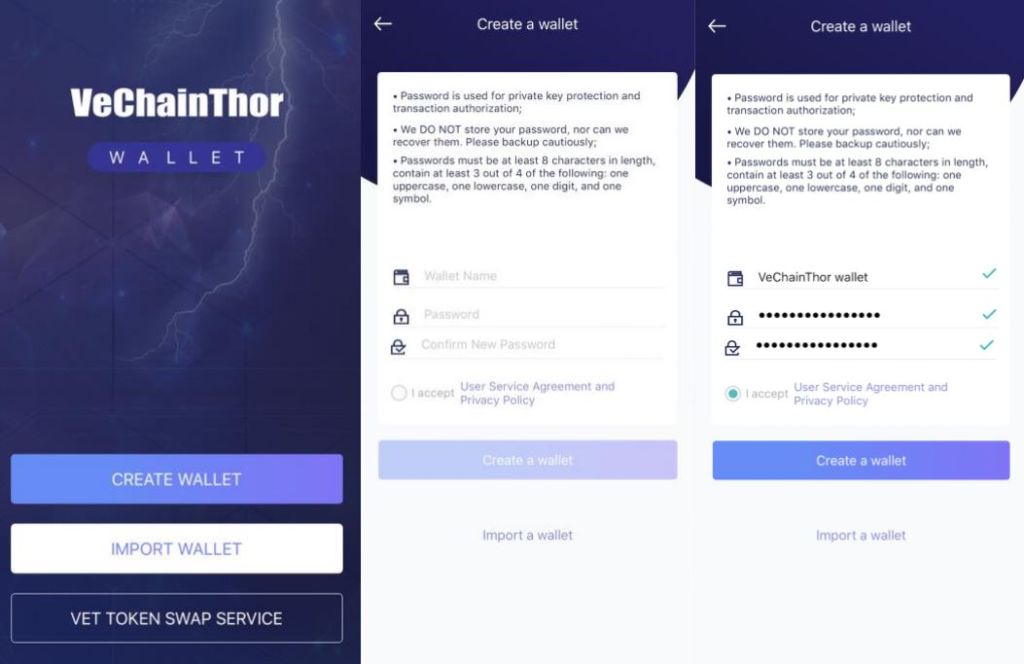
- Aimed at: Vechain token holders who prefer a mobile wallet
- Works with ledger hardware wallets: no
- Download: Android | Apple
- User manual: Android | Apple
The official mobile wallet is a must-have for everyone who owns one of the tokens on the VechainThor blockchain. The mobile wallet has the most features available compared to any other Vechain wallet available.
If you want to create or buy a Vechain Node, this mobile wallet provides you with an easy way to do so.
VeWorld – Browser plugin wallet
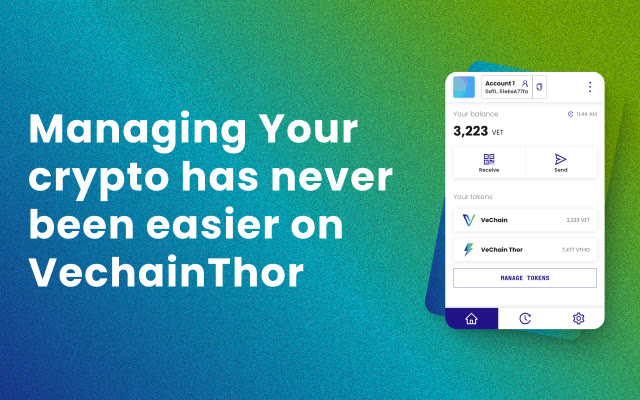
- Aimed at: Vechain token holders who prefer a desktop wallet that integrates with their current browser
- Works with ledger hardware wallets: yes
- Download: VeWorld.net
VeWorld is the latest desktop wallet developed by the new tech team in the Foundations Dublin office.
It already has a massive list of features that will meet the needs of all vechain holders, like sending all tokens on the vechain blockchain, hardware wallet support as well as the possibility to interact with dApps built on vechain.
Next to this, it will get new updates every two weeks with many exciting features that have already been announced on the roadmap, like a fiat on/off ramp, NFT viewer, and bridges to other popular blockchains.
If you want to pick one wallet, VeWorld should be the one you choose!
[Deprecated] Sync – Standalone desktop wallet Deprecated
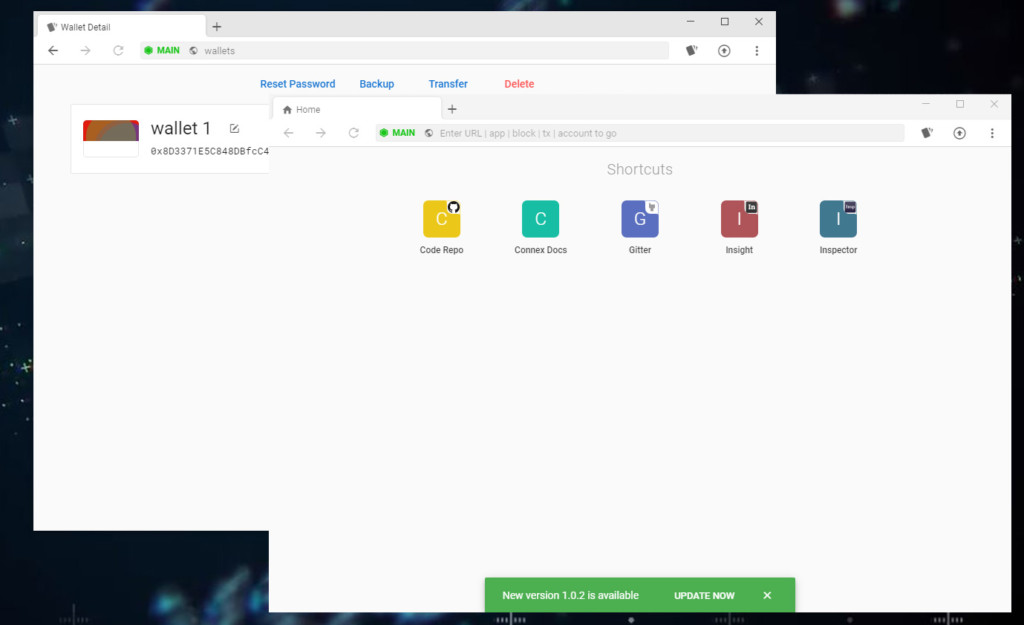
- Aimed at: Vechain token holders who prefer a desktop wallet including a built-in dApp browser
- Works with ledger hardware wallets: yes
- Download: Vechain.org
- User manual: Sync user manual
With the mobile wallet aimed at the average vechain user, the official desktop wallet is for more advanced users. The User Experience isn’t as easy to understand as the mobile wallet, but it does offer some great features that the mobile wallet is lacking.
Sync is actually a web browser with integrated technology (Connex) that allows you to connect to dApps built on the VechainThor platform so you can interact with them.
One of the downsides of Sync is that the wallet itself does not allow you to transfer any of the tokens on the Vechain blockchain from within the wallet and you have to use a dApp to do so. If you have multiple VIP-191 like SHA, VEED, MVG, WoV, we recommend using VeWorld.
[Deprecated] Sync 2 – Browser plugin wallet
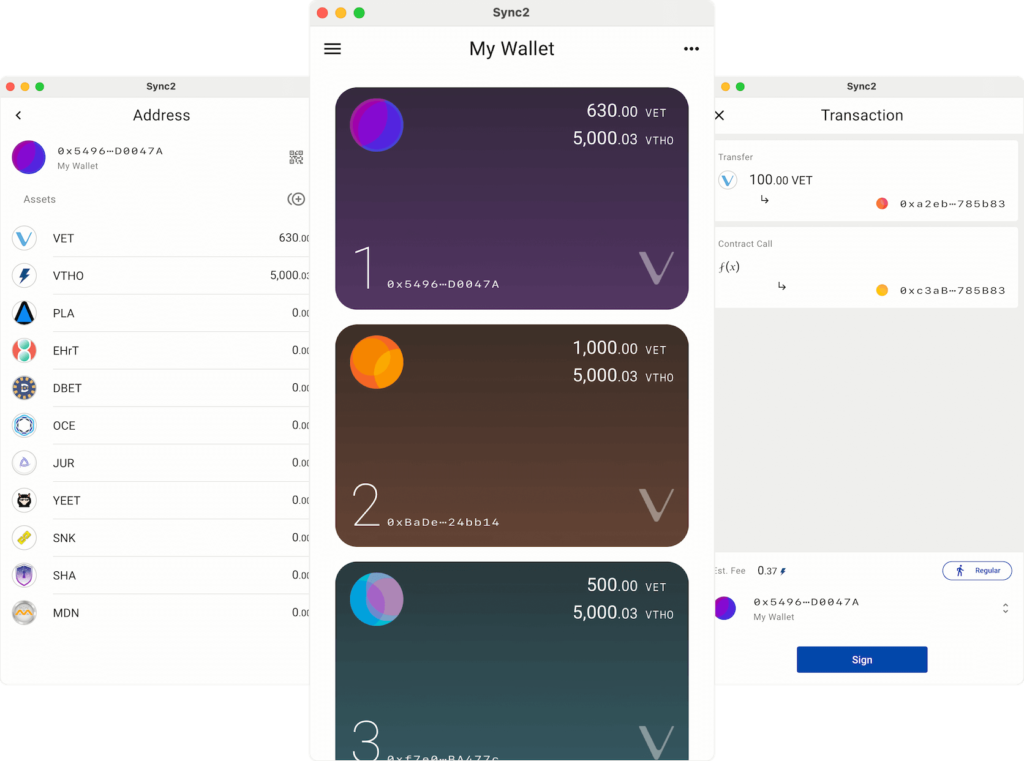
- Aimed at: Vechain token holders who prefer a desktop wallet that integrates with their current browser
- Works with ledger hardware wallets: yes
- Download: VeCha.in
- User manual: Sync 2 user manual
Sync 2 a wallet developed by the Vechain Foundation and is aimed at users who are looking for a metamask-like experience within the Vechain ecosystem.
The main difference between Sync and Sync 2, is that Sync 2 gets installed as a plugin in your browser, meaning that you can visit your favorite Vechain applications straight from the browser you prefer.
One of the major benefits of Sync 2 compared to Sync, is that Sync 2 allows you to send all tokens within the Vechain ecosystem straight from your wallet.
If you want to start using Sync 2, I highly recommend watching the following video explaining everything you need to know about Sync 2 by Vechain community admin VetMaik:
Third-party wallets
Next to the official wallets, external parties have also developed wallets that support vehain. Here are some of the third-party wallets I have personally used and can recommend.
[fruitful_alert color=”alert-danger”]Do not send VET to Metamask. Metamask does not support Vechain and you will lose access to your coins.[/fruitful_alert]Nufinites – Multi-blockchain DeFi and NFT wallet

- Aimed at: DeFi and NFT lovers within the Vechain ecosystem
- Works with ledger hardware wallets: coming soon
- Download: Nufinetes.com
- User manual: Nufinetes tutorial
Nufinetes is a cross-platform crypto wallet supporting Vechain, Ethereum and BSC with more blockchains to come. It has been developed by CREAM, one of the strategic partners of the Vechain Foundation.
The wallet is available for iOS, Android, and Desktop and has a very easy-to-understand and easy-to-use user interface.
It is the go-to wallet for people that collect NFT’s because of its powerful built-in NFT viewer. Since it supports multiple blockchains it allows you to switch between the most popular blockchains with the click of a button!
Currently, Nufinetes does not support Connex, meaning that most Vechain dApps will not work with Nufinetes.
See the video below for a nice introduction to Nufinetes.
Atomic Wallet – Universal Multi-Assets Wallet
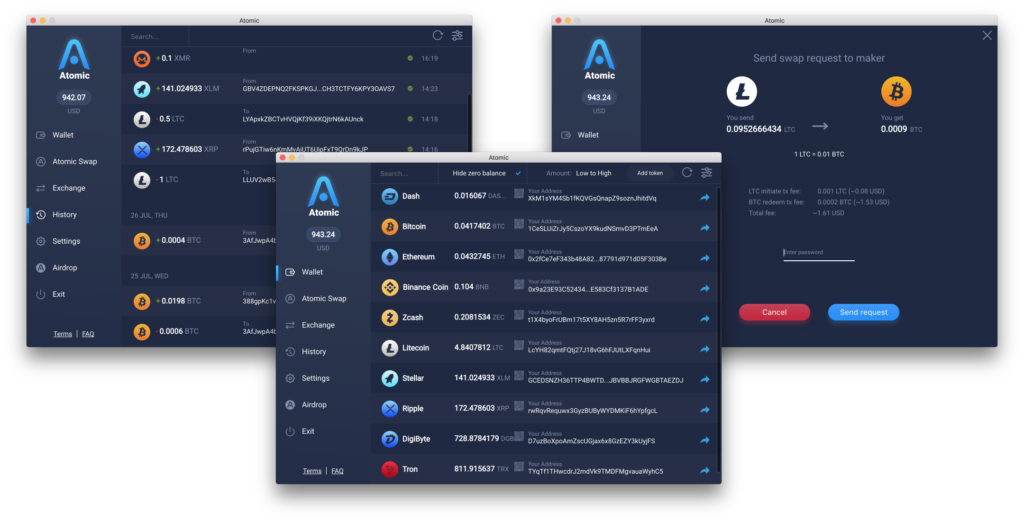
- Aimed at: VET / VTHO holders who want a one-stop solution for all their crypto assets
- Download: atomicwallet.io
Atomic wallet is one of the most popular cryptocurrency wallets. It supports over 300 different coins and tokens and Atomic Wallet is available for every major Operating System (Windows, Mac, Linux, Android and iOS).
One of the unique features of the Atomic Wallet is the Atomic Swap Exchange, which allows you to easily exchange coins in a decentralized manner. You can also buy crypto from within the wallet.
Warning: This wallet currently only supports VET and VTHO and no other VechainThor-based tokens.


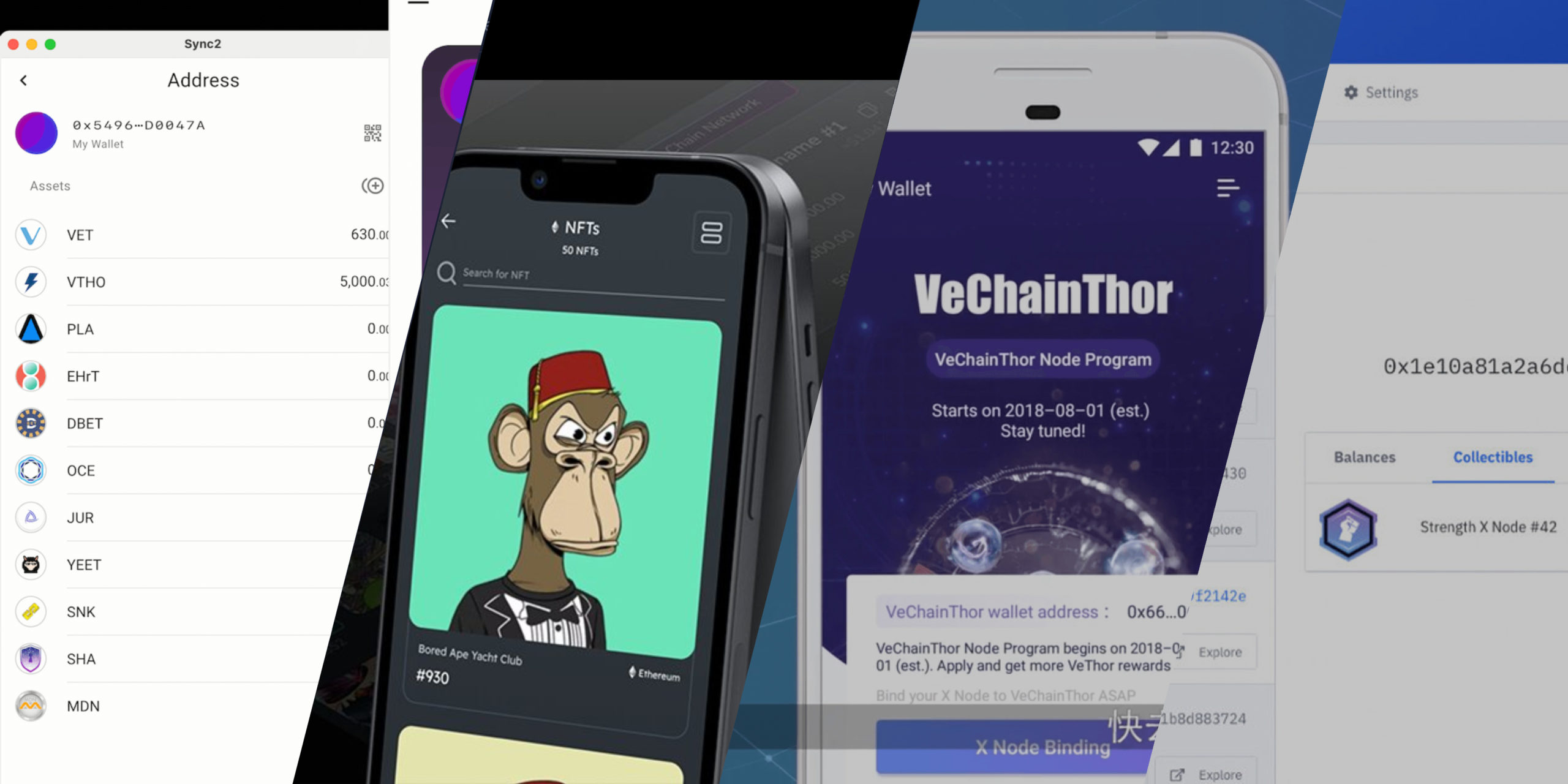












What i do not understood is if truth be told how you’re now not really much more well-preferred than you might be right now. You’re very intelligent. You recognize thus significantly relating to this topic, produced me personally believe it from so many varied angles. Its like men and women aren’t interested until it¦s one thing to accomplish with Lady gaga! Your own stuffs nice. Always deal with it up!
I do not even know how I ended up here, but I thought this post was good. I do not know who you are but definitely you are going to a famous blogger if you are not already 😉 Cheers!
Hello. fantastic job. I did not anticipate this. This is a impressive story. Thanks!
I really enjoy studying on this internet site, it has excellent articles. “Sometime they’ll give a war and nobody will come.” by Carl Sandburg.
I am just writing to make you know what a fantastic encounter my friend’s princess had visiting your web page. She discovered some details, including how it is like to have an incredible giving spirit to get the rest without hassle completely grasp several tortuous matters. You undoubtedly surpassed our expected results. I appreciate you for distributing those warm and helpful, safe, revealing as well as easy thoughts on your topic to Julie.
Enter the live chat for free and watch incredible cam girls shows or create a free account for additional benefits, like the ability to go full screen